Typically, the Orchestra Website Reviews conclude with a pair of articles covering the best and worst of the year’s reviews as well as handing out special recognition awards. But we’re going to do something a little different this time around and revisit those installments in 2012. Instead, we’re going to do some orchestra website triage and take a closer look at the most critical items that need to improve and what can be done to make them better.
After all, you can’t expect to catch up by going slower, so to that end here’s a website triage checklist every orchestra in the review can use to make immediate (not to mention substantial) improvements in their website’s effectiveness at selling tickets, presenting event info, taking donations, and delivering organizational information.
NEEDS IMMEDIATE ATTENTION OR WILL PROBABLY DIE
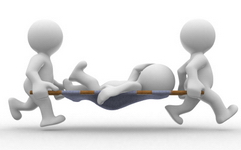
- List upcoming events on the homepage. This one should be a no-brainer but there are still groups out there who don’t post a thing about upcoming events on their homepage. It’s almost as if earned income and attendance rates doesn’t matter.
- Include direct buy links on the homepage for all upcoming events. This is the area where, collectively, orchestras in the review are hanging on by a thread. This issue is closely connected with the rise in mobile platform usage and although it seems like a straightforward thing to do, far too many groups offered no way for users to buy tickets for events listed on the homepage.
NEEDS ATTENTION AS SOON AS POSSIBLE

- You need something besides the title in event calendars. What good is having a homepage calendar if it doesn’t do anything beyond informing users that there is an event called “Elements of Greatness” on a particular day? Ideally, interactive event calendars need to provide the 3 W’s (what, where, when) along with a ticket purchase link and a link to the event’s respective interior page.
- Provide event data in list and calendar formats. In addition to a big, easy to read full page event calendar, groups should provide information in list formats divided into full season and broken into subscriptions and/or series. The more series a group has, the more lists you’ll need so make sure users can easily navigate in and out of those pages (hint: breadcrumbs and mega-menus are a useful means to that end).
- Don’t require users to register in order to make a donation. Although admittedly easier said than done in some systems, an ideal shopping cart will provide the ability for users to create accounts after they’ve completed payment/billing information. Short of that solution, providing a “continue as guest” type option is needed on these pages.
- The donation process shouldn’t take more than three pages. Ideally, it shouldn’t take more than one page but we’ll work our way up to that point over time. And please, stop using shopping carts that require users to remove ticket purchased before they can add a donation (this happened to me a lot in this year’s review).
CAN WAIT UNTIL MORE SERIOUSLY INJURED ISSUES ARE TREATED

- Get Flash elements off of your mobile platforms. Do you hate your iPhone users? Well, if you load up the mobile version of your site with Flash elements that’s what people will probably think. You might as well save yourself some time and trouble by posting a single page with nothing but “FU*K YOU PATRON!” written all over it because that’s exactly the message you’re projecting by including display elements that don’t function on Apple’s popular iOS devices.
- Every event page needs social bookmarking capacity. This one is simple; in order to leverage social media, you need to include sharing icons for the major sites (Twitter, Facebook, and Google+).
- Enable basic searchability. Numerous sites had absolutely no way to search content whether it was a standard search filed or a user-friendly site map.
- Improve institutional transparency. This is another simple fix; all it takes is to post the previous season’s annual report and make a copy of their most recent IRS 990 available. In the case of the latter, you can even link to your orchestra’s direct page at GuideStar.org. There’s a handy resource page which includes direct links to that information for every orchestra in the review here. Ideal locations include the main donation page as well as media/press pages.

APPLE A DAY ADVICE
In addition to doing a terrific job at the mobile platform segment of the reviews, this year’s independent volunteer reviewers went above and beyond by including a number of astute observations that are worth sharing here. It seemed prudent to wrap up the US reviews with their observations.
Smartphone platform reviewer on Buffalo Philharmonic website: Super detailed ticket selection site fine on Explorer, but not great in iOS.
Smartphone platform reviewer on Oregon Symphony website: Site looked good in iOS until I tried to buy a ticket and that needs Flash.
Smartphone platform reviewer on SPCO website: While I could buy a ticket, it was not very friendly or easy to do compared to others.
Smartphone platform reviewer on Milwaukee Symphony website: Ticket buying troubled but what I presumed to be Flash elements.
Tablet Platform reviewer on San Antonio website: Multiple in-window scrolling fields were problematic.
Smartphone platform reviewer on Pacific Symphony website: Site pre-filled 2 tix for best seats avail for date I selected. Nice feature.
Smartphone platform reviewer on (orchestra name withheld): Hated this site, both in iOS and Explorer. If the first rule is when is the next concert and how do I get tickets, they failed.
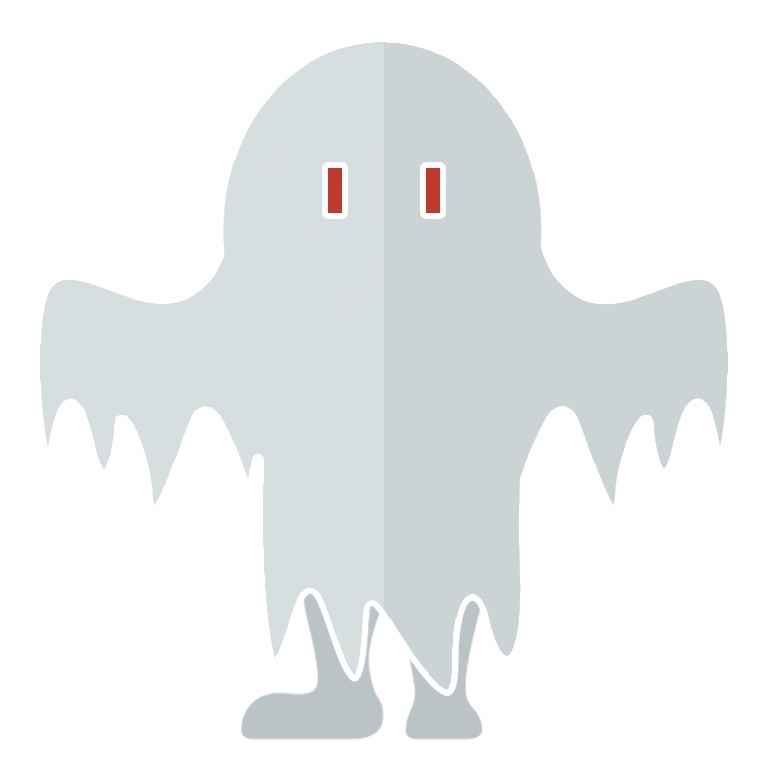
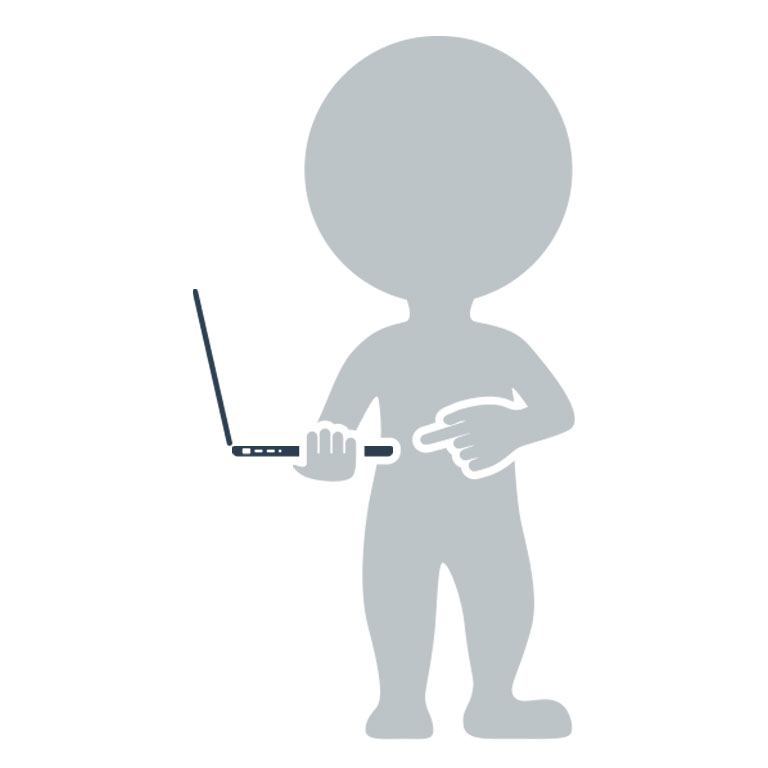

0 thoughts on “2011 Orchestra Website Review: Time For Some Triage”