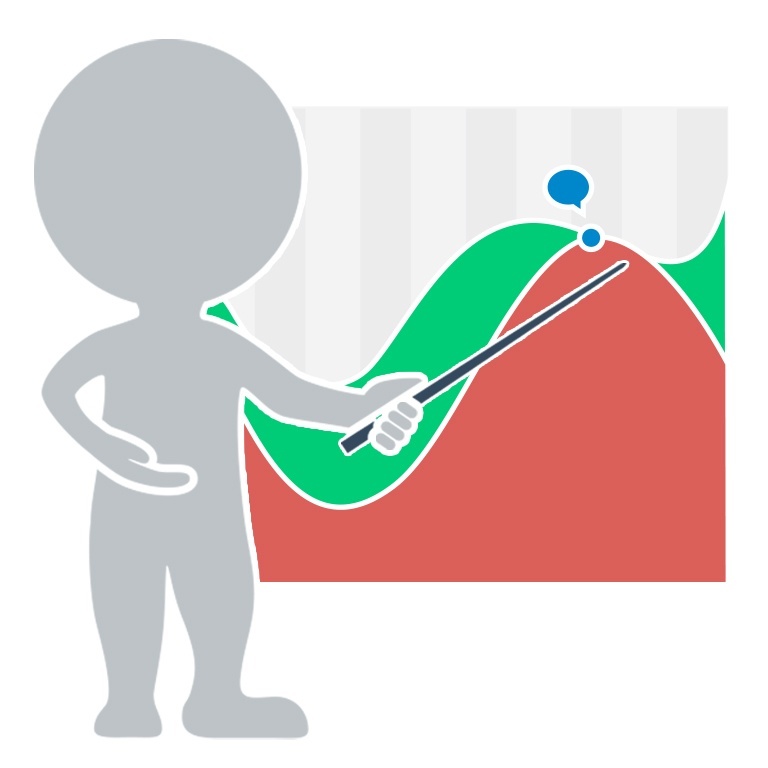It’s that time of year again where you get to choose which sessions make it into the 2019 Nonprofit Technology Conference (#19NTC). 60 percent of decision making juice comes from individual user votes so don’t think this is some sort of “we value your opinion until it comes time to make the decision” sort of thing.
 On the contrary, One of the #19NTC most unique qualities is facilitating registered user voting for sessions they want (and need) to see at the conference. We’re not talking suggested topics, rather, the full list of submitted proposals.
On the contrary, One of the #19NTC most unique qualities is facilitating registered user voting for sessions they want (and need) to see at the conference. We’re not talking suggested topics, rather, the full list of submitted proposals.
One genuinely cool aspect of this year’s conference is the inclusion of 30-minute tactical sessions designed to provide applicable skills on a very specific tool. That’s pretty much the driving idea behind ArtsHacker so I was thrilled to see this session track introduced.
Of the three sessions I submitted, two are in the tactical track.
I would be grateful if everyone could take a moment to vote for the sessions I submitted. You will need a registered user account to vote but the good news is registration is free and very fast.
Just select the “Login/Signup” button in the main menu, fill out a few form fields, and you’re all set. And if you aren’t a full member, I strongly recommend joining.
Red Pill/Blue Pill: Effective Data Driven Decision Making
Full Description | Leadership Category
Learning Outcomes
- Learn the differences between reporting and analysis
- Depersonalize mission driven decision making.
- Empowering your team members with analysis.
Master Responsive Web Design With Chrome’s Device Mode
Tactical Category
All it takes to master the tools of responsive design is this 30 min tactical session on how to use Chrome’s device emulator and Inspect Element DevTools.Don’t let the fact that we’re using terms like “DevTools” scare you away. It’s designed for nonprofit managers who are NOT fluent in code.Chock-full of life changing goodness:
1) Skills to tweak your website design across all devices.
2) Get more out of responsive design than you knew existed.
3) A practical skill set you’ll use every day moving.
4) The ability to look like a genius in front of your peers.
Click. Click. Done. Must-Have Google Analytics Settings
Tactical Category
Without a doubt, Google Analytics (GA) does all sorts of great things but that doesn’t mean you are getting a complete picture. To get every last drop of that sweet, sweet Google juice, you’ll need to activate and/or setup several key features.
All attendees will be able to implement the following must-have GA settings in real-time:
1) Activate Demographics and User Metrics
2) Filtering Out Your Own Visits
3) Activate Search Tracking and Enhanced Link Attribution
4) Adjusting Session Settings and Campaign Lengths
5) Setting Your Primary URL
Visit the session overview page, view voting FAQs and…
Make Your Voice Heard and VOTE!