What started out as pet peeves eventually turned into the annual orchestra website reviews, a resource that has contributed to improved website design throughout the entire orchestra business. Nonetheless, that doesn’t mean webpage annoyances have gone away, they’ve just become more refined. As such, I’ve compiled a Top 10 list of the recent offenses…
Create a slick Flash-driven site that takes more than a minute to load.
Yes, Flash looks cool but it won’t do you any good if it takes forever to load or locks up a browser because the user doesn’t have the latest update.
Fail to include a ticket purchase link on respective concert event pages.
OK, this is an oldie but goodie and I’m sorry to say that I still encounter sites that make users dig around for a link to purchase a ticket. Really, do people need to have this one pointed out?
Make users register before they can peruse ticket information.
User email addresses are rapidly becoming more important than addresses or phone numbers but you shouldn’t force website visitors to provide an email address before than can discover whether or not tickets are available and if so, which seats and how much they cost.
Set music to play automatically.
I might get some flak over this one, after all, orchestras are all about the music but forcing music on users visiting your site from a work computer or in an otherwise quiet location only trains them to stay away. Closely related to this annoyance is locating the play/stop and volume controls for your embedded music player in a hard to find location.
Make the font color for links nearly indistinguishable from the regular font color.
Nothing makes me leave a website faster than making it next to impossible to identify links. There’s a reason link colors have contrast so why ignore years of proven practice by intentionally making link colors indistinguishable from non-link text? A similar annoyance is not only making link colors indistinguishable but also failing to make the mouseover font color different – this one seems to be employed by web designers that are particularly sadomasochistic.
Littering copy with in-text advertising.
This is the particularly odious practice where text associated with an advertisement is identified by a double-underline and triggers an in-page window containing advertising content when the cursor is positioned over the corresponding text. The real annoyance here is the pop boxes are difficult to close and appear on a mouseover as opposed to a physical mouse click.
Fail to include a search box.
If you need me to elaborate on this annoyance than you have bigger problems to deal with. Nonetheless, a closely related annoyance is when sites fail to include a search box but place a subscribe box in the location traditionally reserved for search boxes. The result is users enter a search term in what appears to be a search box only to get an error message. More often than not, they’ll simply get frustrated and leave before they figure out what they thought was a search box is some sort of subscription box.
Use widgets that don’t fit within margins or frequently fail to load.
Widgets can be wonderful third party tools when used properly but one common annoyance is using a widget that extends past the margins of a column. At best, it makes the page look sloppy and at worst, if screws up the entire page design. A closely related annoyance is widgets that fail to load more often than not and cause the entire page to freeze (or worse, the browser). I ditched Amazon.com’s affiliate widget years ago for this very reason and I don’t care if they ever fix it, I’m not going through that again and neither should you.
Fail to list hours of operation alongside administrative and box office contact phone numbers.
It doesn’t matter that your office hours have been 9-4 for the past fourteen years and pretty much anyone calling probably knows that from previous experience. Listing office hours is even more important if your hours of operation change between seasons or you have special weekend hours on the day of concert events.
Underlining text that isn’t a link.
Another oldie but goodie, this one seems to be back in fashion. In short, if users have to use trial and error to differentiate links from emphasized text, then you have a problem. The formatting of choice for emphasis is italic or bold, leave underlines for word documents.
So what sorts of website quirks have been annoying you in recent months?
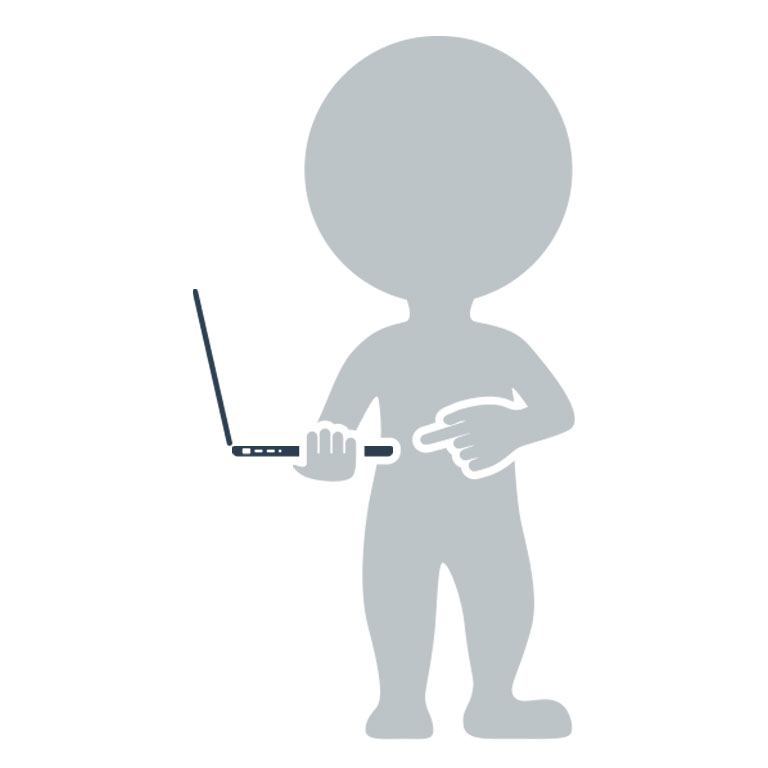


Most of these are, of course, good advice for any professional website, orchestral or non. I would add to it one more, which I’ve been encountering with greater frequency of late: Bury the location and phone number of the box office/concert hall. Just because you’re a civic icon at the center of town doesn’t mean everyone thinking about attending a concert knows where it is. That information needs to be on the home page in an obvious location, not buried in a “more information” page.
I wholeheartedly agree! One frustration I encounter when conducting the website evaluations in August is to call the box office to verify hours of operation. During the latest evaluation, I had to dig around for box office phone numbers.
Clumsy navigation that is over or under done.
Sometimes a designer gets so close to the project that they can’t see the forest for the trees. In the same manner that you mention office hours being taken for granted, sometimes orchestra web sites can under (or over) estimate navigation schemes.
Being too close to the project, a designer in tandem with an orchestra manager might assume that visitors will understand one-sided terminology or a one-option way to get to the most important pages.
Navigation redundancy can be a good thing. Beside the usual pull down menus and top links, target areas — like Tickets, News and Email Subscriptions — should be highlighted outside of the main navigation. The orchestra logo should always link back to the home page.
For sites that are layers deep, a breadcrumb trail is a smart idea. This helps to give the visitor a perspective of where they are within the hierarchy of the site, and the ability to easily backtrack if needed.
Overly convoluted navigation menus can be incredibly confusing. I use the magic number 7 – absolutely no more than 7 items per pulldown item.
***
One last point — and I believe that you have mentioned this before — a site where the management’s message supersedes the musical mission of the orchestra. The message of music should always be in the forefront. Orchestra sites where the orchestra manager or board president has a bug picture and lofty words on the front page always bugs me personally.
I’m glad you mentioned the message issue Bruce. It’s been trendy as of late for groups to adopt long mission statements filled with paragraphs of flowery language. As a result, the respective website tends to cram this message into as many pages as possible thus diluting the institutional message.
Indeed ego-centric or self-centered copy can hurt a web site. Sometimes this can happen accidentally without any intention. A great article I found a while ago sums it up brilliantly.
Is Self Centered Web Copy Hurting Your Websites?
A related story I blogged on recently:
The ego-driven approach reminds me of the used car salesman whose opening sale pitch was that their company sold thousands of cars each month.
He rattled on and on to me with successful sales quotes and impressive statistics.
Finally, he ended with:
“I want YOU to walk off this lot with a new car!”
Confused, I quietly said to him that this was all great for him and his business, but meant very little to me as a customer. I was more interested in finding a car that fit my needs rather than meeting his ego-driven, self-centered sales quota.
This caught him off-guard and he looked at me with great surprise.
Moments later, I walked off the lot and looked elsewhere to buy a car.
The same might be said about orchestra web sites that forget to put the customer up front.
Along Anna-Lise’s comment —
Footers — which are global to every page — should have contact info (or at least a Contact link) and the main important target links. Redundancy like this is a good thing. Different people will find information in different ways, a good design needs to try to accommodate this in as many ways as possible without being too intrusive.
A couple more complaints:
– Flash elements that reset themselves. On the SF Symphony web page, if it’s January and you’re trying to buy tickets for 3 concerts in June, you navigate to the first concert in the calendar, put your ticket in the shopping cart, and find that the calendar reset itself to January, so you have to navigate back to June. When you’re buying tickets to 10 concerts taking place over six months, this is a big annoyance.
– A web site where the timeout period doesn’t reset when you make a new purchase. At the SFS web site, you have 20 minutes to complete a purchase, whether you’re buying tickets to 1 concert or 15. The site navigate is slow and annoying (see above…), so you risk a timeout if you’re buying tickets to many concerts. I’ve emailed their IT dept. to complain about this and plan to ask soon if they’ve put in a reset: every time you make a purchase, you get another five or ten minutes added to the timeout.
That’s a great observation regarding shopping cart timeout issues. I can easily see where this would be a problem for ticket buyers that enjoy spending time poking around buying tickets to several events outside of prepackaged subscriptions.
I’m curious, does the system hold tickets in a shopping cue if the user is registered and logged in? I’ll have to stop by later in the week and take a look.
I can’t remember whether the tickets are held or not. I think the timeout is “Time to complete your purchase,” so I think the tickets disappear if you don’t finish the transaction.
I don’t have an official SFS subscription, but this year and last year I bought hundreds of dollars of tickets during their January sale.
I have seen sites where it is almost impossible to see an overview of the classical (or pops) season which lists all the concerts in order, and with all the program items listed. Too often there are several “subscription packages” and the concerts with details are only listed in these packages.
One of the worst practices I see is orchestras that bury or over-complicate their event calendars. They’re either not right on the homepage and you have to click multiple levels to access them, or they have unhelpful flash elements built in – i.e. after you look at a particular concert, it sends you back to the current month, rather than the one in which you were searching.
I hate to say it but Lincoln Center has the best and worst calendar around. They helpfully place it on the center of the homepage but then it doesn’t have a “full calendar view” displaying all of the concerts in a given month. So you have to click on individual dates to see what’s happening. http://www.lincolncenter.org
The real irony here is this article is seven years old but more than half of these issues still appear on some orchestra websites.
Lincoln Center’s calendar is definitely interesting although it is still a desktop driven design in that it looks and works great on those devices but the multi-segment functionality doesn’t always scale to mobile devices with the same degree of intuitiveness.