Although there’s no official release date as of yet, Twitter’s Enhanced Profile pages are right around the corner. And what better way to wrap up the last weekday before Christmas than to offer a Santa sized sack full of knowledge and downloadable freebies with everything you need to know!
WHAT ARE ENHANCED PROFILES?
According to Twitter, enhanced profiles add additional modules within your profile page designed to enhance marketing impact.
Now, your profile page does more to help you make an impression with a large header image for displaying your logo, tagline, and any other visuals.
You can also control the message visitors see when they first come to your profile page by promoting a Tweet to the top of your page’s timeline. This Tweet helps you highlight your most engaging and important content and better connect with your target audience. The Promoted Tweet on your profile page will appear auto-expanded so that visitors to your page can instantly see the photo or video content that you link to from your Tweet.
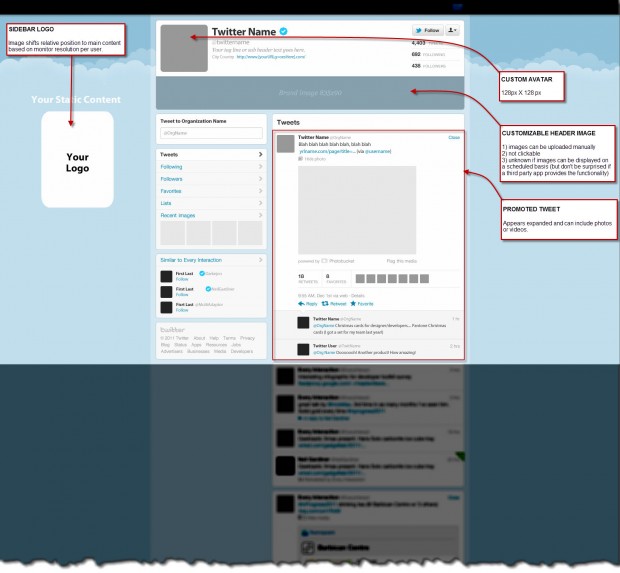 Twitter is allowing a few high profile businesses to use enhanced profiles, such as @intel, and the end results are open to all. Based on current information, there will be three primary image oriented areas that users can customize: a larger avatar, a full width header image, and the traditional static sidebar area.
Twitter is allowing a few high profile businesses to use enhanced profiles, such as @intel, and the end results are open to all. Based on current information, there will be three primary image oriented areas that users can customize: a larger avatar, a full width header image, and the traditional static sidebar area.
Clearly, the header image is a good place to feature upcoming events and special announcements although based on beta user pages, this space is not clickable. It’s also unknown if adding links or offering any scheduled rotation of images will be a fee based feature.
At the time this article was published, is appears that using enhanced profiles is free of charge but don’t be surprised if that changes or Twitter releases a slew of fee based enhancements and add-ons.
At the very least, you can get ready for the new changes by creating images for the new areas and to that end, I’ve got a few downloadable goodies for you to make that task as easy as possible and they are all free of charge!
DOWNLOADABLE GOODNESS!
First up, for all of you Photoshop power users out there, Smashing Magazine has a comprehensive Twitter GIU PSD designed by Jon Darke of Every Interaction. It has a full mockup with multiple layers organized by folders without any loss of quality.
[ilink url=”http://www.smashingmagazine.com/2011/12/22/freebie-new-twitter-profile-page-gui-psd/” style=”download”]Download the files at Smashing Magazine.[/ilink]

But what about all the folks out there who only use Photoshop Elements or a comparable basic photo editing package? All those nifty folders keep most of the individual layers out of reach and therefore useless; it’s almost as if the full Photoshop user cool kids are mocking you.
No worries, I’ve taken a moment to extract the relevant layers and save as individual Photoshop files and png files so non-Photoshop folks can benefit as well. I’ve also combined the folder layers from the original file into a single layer so you have a nice in-between version to use in full scale mockups that provide a bigger picture for how your custom images will fit into the overall design.
[ilink url=”https://adaptistration.com/wp-content/uploads/individual-layers-zip-package.zip” style=”download”]Download the individual layers .zip-package (psd and png files).[/ilink]
[ilink url=”https://adaptistration.com/wp-content/uploads/individual-layers-psd-files.zip” style=”download”]Download the individual layers .zip-package (psd files)[/ilink]
[ilink url=”https://adaptistration.com/wp-content/uploads/individual-layers-png-files.zip” style=”download”]Download the individual layers .zip-package (png files)[/ilink]
[ilink url=”https://adaptistration.com/wp-content/uploads/Twitter-Brand-GUI-simplified-no-folders.zip” style=”download”]Download the Twitter-Brand-GUI with simplified layers and no folders (psd file).[/ilink]


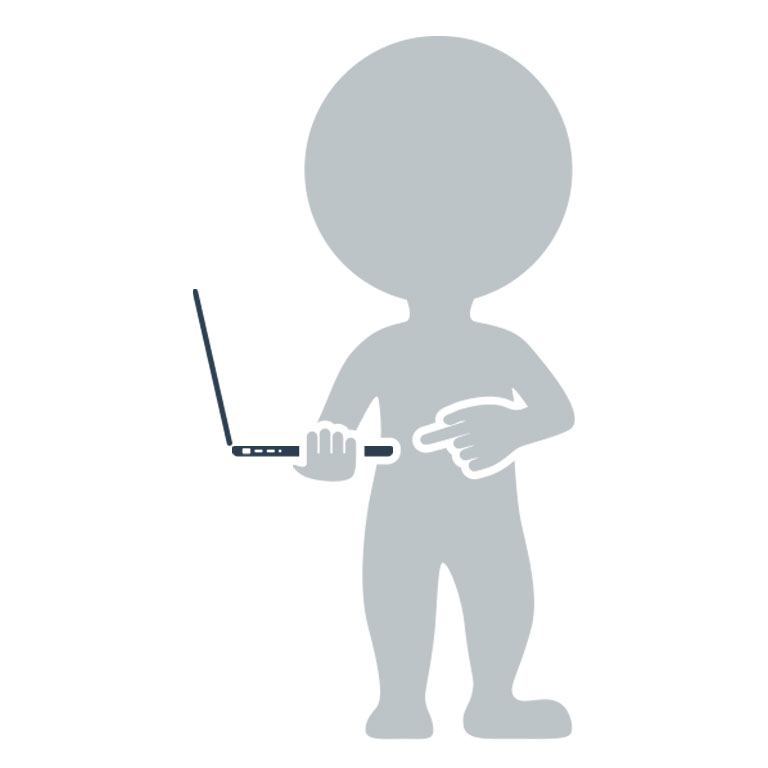
0 thoughts on “FREE Enhanced Twitter Profile Survival Kit For Arts Orgs”