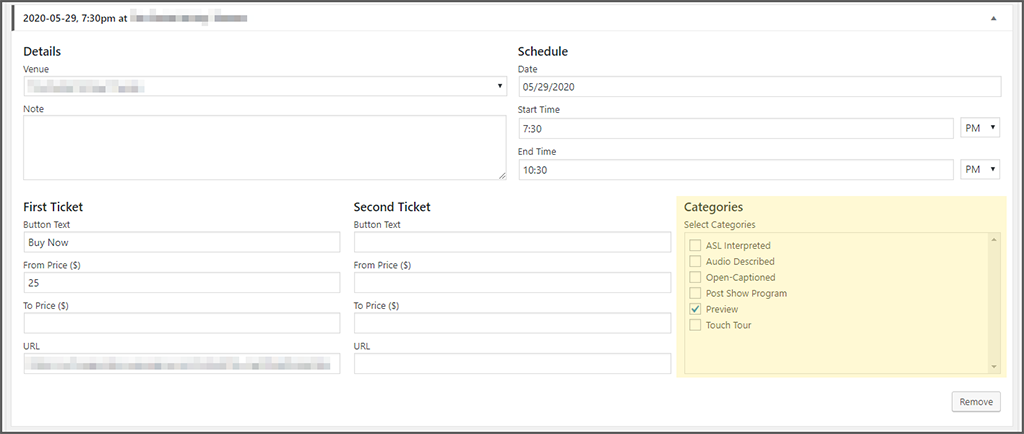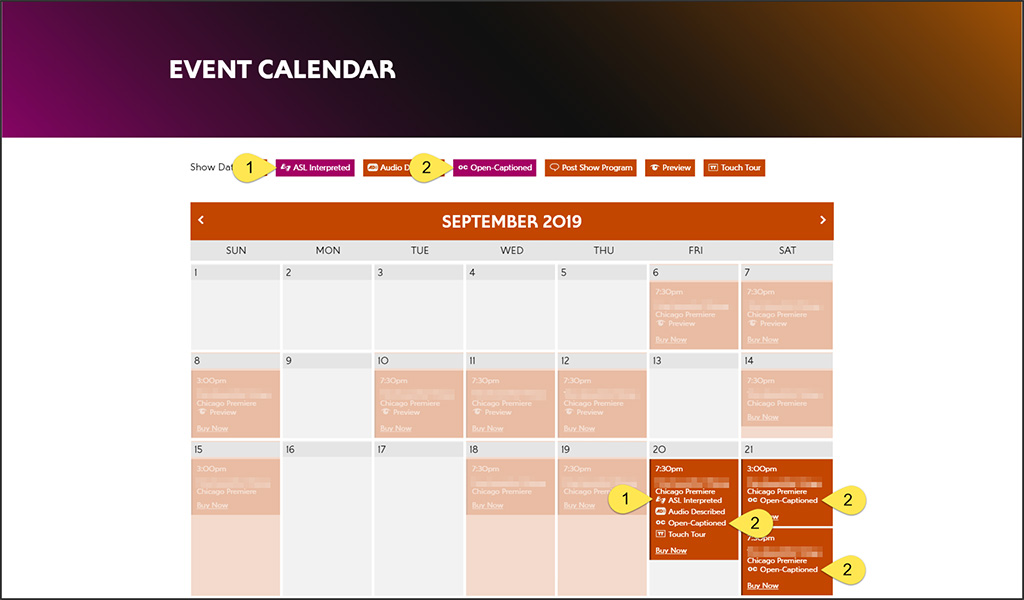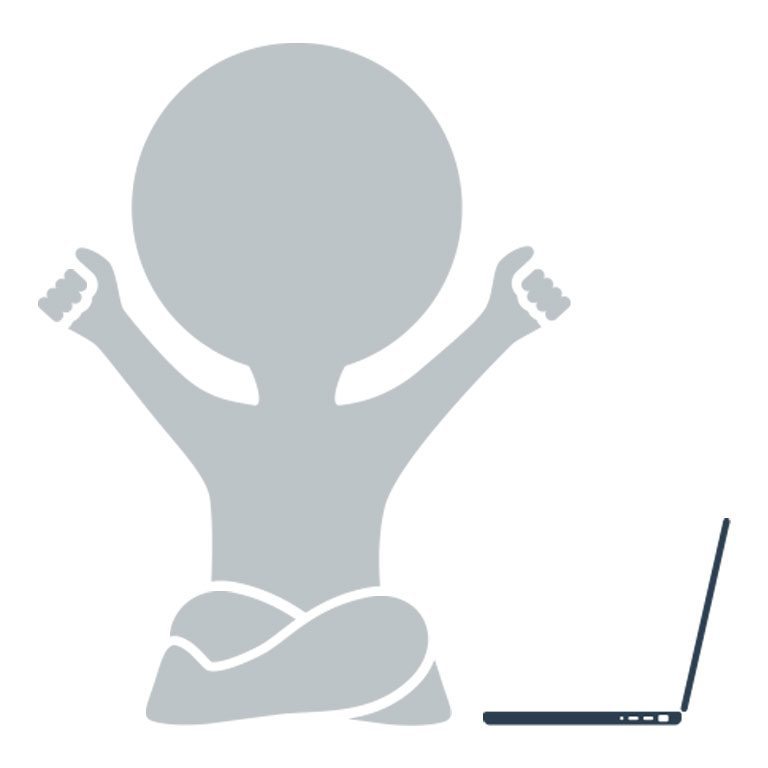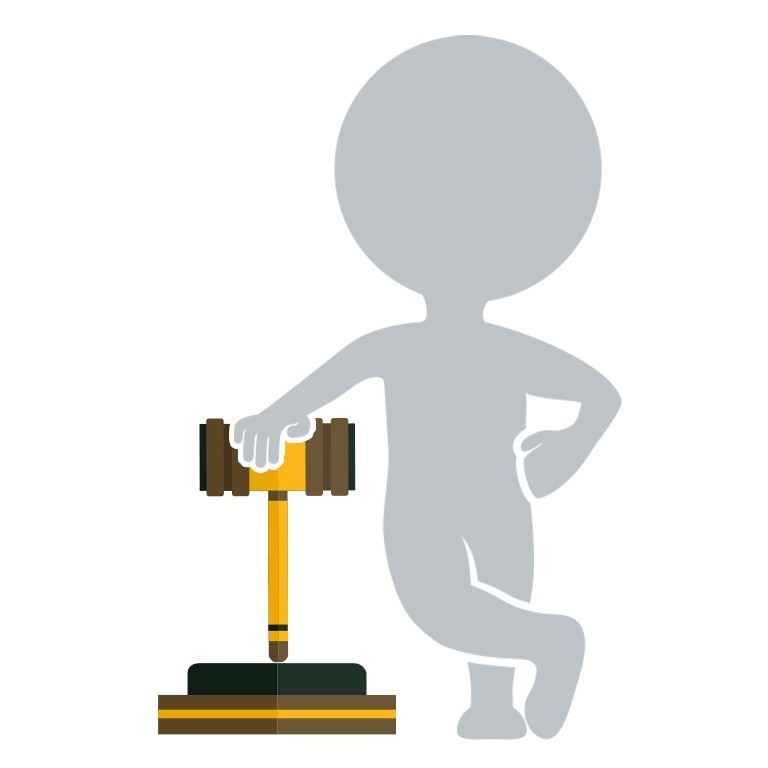If accessibility isn’t on your organization’s radar, you may want to begin thinking about moving in that direction. In addition to the host of website related topics, performing arts organizations also need to consider how accessibility and sensory friendly events intersect with artistic planning and the overall concert experience.
The theatre sector tends to be doing a good job at leading these efforts. Not only is their medium well-suited to the range of existing accessibility services, they’ve been especially keen to capitalize on designing ways to involve people with disabilities in all aspects of theater.
To that end, one of my theatre clients was looking for a way to better highlight accessible events in their concert calendar. We worked with their staff to come up with what everyone feels is an excellent solution that not only makes it easy for patrons to identify accessible performances but doesn’t place additional undue strain on existing content management resources.
In English, we don’t make users spend more time doing a good thing for the right reasons.
Code Based Solutions For Improving User Experience
Our solution focused on enhancing our event manager’s existing occurrence management functionality to include a feature that allows an organization to create their own set of categories that can be applied to individual occurrences within the same event.
For example, it’s common for theatres to have dozens of occurrences of the same event so having the ability to easily indicate which shows have ASL Interpretation, are Open Captions, or provide Audio Description services becomes a large value-add piece of functionality.
In our case, we made it point-and-click simple for content managers to indicate which occurrences offer certain features:
Once the occurrence categories are assigned, content managers can display that information in event lists, on single event pages, and inside calendars.
They can also use occurrence categories to create dedicated event lists and calendars that only show events with any combination of categories. This makes doing something like creating an event list that shows nothing but accessible event occurrences very straightforward.
As a result, this makes it that much easier for patrons with disabilities to find and participate in events with services that help them maximize the experience.
We took everything one additional step by creating a live event filter for calendars that takes each occurrence category and turns it into a real-time filter.
For instance, a master calendar showing all events can be filtered to highlight only those with the occurrence category a site visitor selects:
Additional niceties include providing the ability to include icons alongside the text titles. We finished rolling out this new feature for all users last week and I can’t wait to see how they expand on the new functionality.
The client we’ve been developing this feature for will launch their new site next week (I’ll post a head’s up on Twitter and Facebook when it’s live) and I’m sure more than a few of our existing users will find ways to integrate everything into the 2019/20 season calendars.
Given that each user can create any type of occurrence categories, it could be used for something like indicating which performances of an event have special subscriber/member pricing or performances that include special pre/post-concert events.
What are some other useful tools you’ve encountered that help organizations better display accessible events without adding a lot of additional content management work hours?