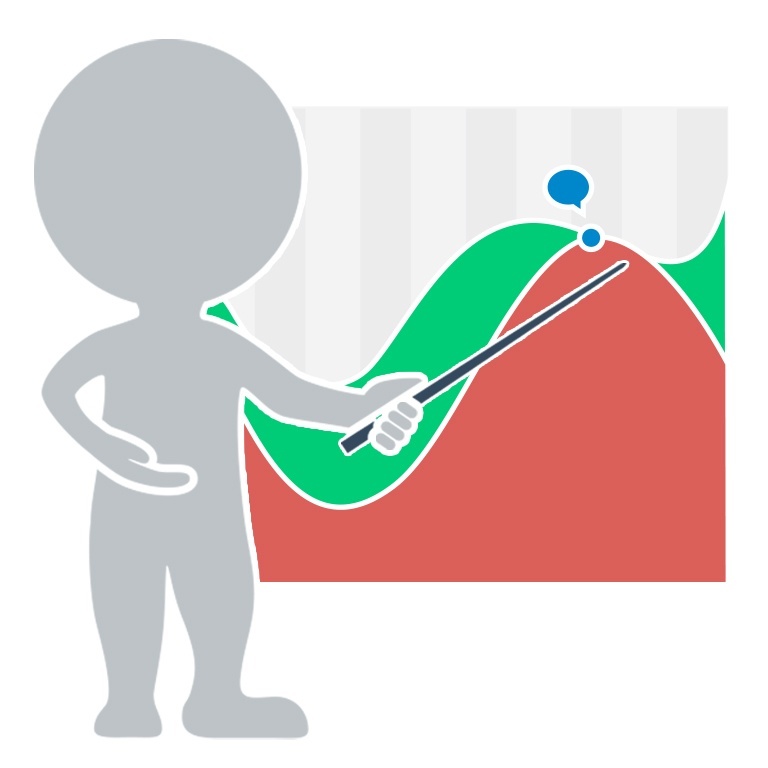In one of their latest efforts to colonize all of cyberspace, or at least whatever Microsoft can’t hide, Google has created an easy-to-use and highly effective customizable search tool. In particular, the new tool allows registered Google users to create a search box capable of:
- Including one website, multiple websites, or specific webpages
- Host the search box and results on your own website
- Customize the colors and branding to match your existing webpages
Each one of these features is useful for standard orchestra websites and even more valuable for those sites which are becoming more complex and dynamic. Let’s examine each of the features individually…
Create a search box capable of including one website, multiple websites, or specific webpages.
In order to help create a search feature that filters out
results from pages that are not germane to a typical website visitor,
Google’s custom search wizard allows users to include individual pages,
entire sites, parts of sites, or entire domains. You can even use the
same parameters to create dedicated "exclude" parameters.
An example of how this becomes useful is evident in the custom
search I created for Inside The Arts. In this case, I had several blogs
and columns featured in one location (www.insidethearts.com)
but none of them have insidethearts.com as part of their URL. Google’s
custom search allowed me to load each blog’s URL into the search
parameters so Inside The Arts visitors can search all of the
featured blogs via the search box at InsideTheArts.com. This has been
especially useful when creating results pages that contain links to
several Inside The Arts blog posts that focus on the same subject.
It is easy to image how orchestras which have an online box
office with a different URL than the main website can use this feature
to create concert searches that extend across both sites. Sometimes,
while on run-outs or short regional tours, the host venue box office
won’t connect with your box office but website users in the host city
can still search for events at your website if you include the URL
parameters from the host venue’s online box office. No more dead ends
for nonlocal ticket buyers.
Host the search box and results on your own website.
Does anyone need to mention the benefits related to keeping
users on your own website as opposed to being automatically directed to
a remote Google page to view search results? All you have to do to make
sure users have search results displayed right on your website is
create a dedicated page to accommodate them. Google automatically
generates the code you need to plug into the page. It won’t matter how
many results any search produces as the Google engine automatically
creates as many pages as needed but presents the results via a standard
iframe size, which makes this an ultimate fire and forget tool.
Customize the colors and branding to match your existing webpages.
This feature is one Google imported from their adsense engine and not only does it allow you to customize the color scheme for every component
in the search results page but you can add logos to the search box and
alter how Google’s branding appears. One element users do not have
control over is the appearance of Google Adsense ads – unless
– you’re a nonprofit. If so, your organization can remove all Adsense
ads for no charge. If you aren’t a nonprofit, then simply set up an
Adsense account so you can benefit from the ads which are going to
appear whether you like it or not.
But wait, there’s more.

If all of that weren’t enough, you can even create
customized search refinements, which are labels that appear in the
search results that help the user refine their search. Google defines
refinements as "a list of links above search results, offering users a
way to narrow their search. When a user clicks a refinement label, the
sites that you have labeled are given priority in the results. In
addition to labeling sites, you can also specify additional words that
are added to users’ queries when they click a label, providing even
more targeted results." The photograph to your left is an example of
how refinements look and feel (click to enlarge).
This is an enormously useful feature for orchestras in that a
simple search for "Beethoven" can produce custom refinements such as
"symphony" – "concerto" – "piano" – "violin" etc. Crafty marketing folk
can even create refinements to help steer ticket buyers toward certain
concert events. Finally, for the uber-code geeks out there, Google even
provides access to annotations, context, and advanced search results
control using AJAX search API.
Conclusions
In the end, this is one of Google’s most useful offerings so
if your organization hasn’t taken the time to explore what a customized
search can do for you, there’s no better time than the present. Don’t
be afraid of the project becoming a time burglar; as a frame of
reference, I was able to set up customized searches for
insidethearts.com and five blogs in less than 30 minutes.