It is rare to encounter a client who isn’t enthusiastic about their website design project. There’s a lot of fun in the process but more often than not, they can get caught up in a few areas that can deliver some sour surprises so let’s take a look at some of the more common bear traps in an effort to help avoid them next time you enter the process.
1) Fonts Aren’t Always Free
 Simply put, typography is one of the most powerful web design elements that make lasting impressions. It helps create a distinct identity so it isn’t uncommon for clients to get passionate about which fonts they want to use but they don’t always realize that most of the fonts loaded into a typical word processor are proprietary and can’t be used at your website without paying the owner a license fee.
Simply put, typography is one of the most powerful web design elements that make lasting impressions. It helps create a distinct identity so it isn’t uncommon for clients to get passionate about which fonts they want to use but they don’t always realize that most of the fonts loaded into a typical word processor are proprietary and can’t be used at your website without paying the owner a license fee.
That fee can be as low as few dollars to several hundred per year. So before going down the road of font selection, check with your developer (or via a quick Google search) to see if your must-haves might require additional costs.
2) Yes, You Do Share Your Visitor’s Information
 Although it sounds great to tell site visitors via your privacy policy that you will never sell or share their information, it is rare these days for anyone to actually uphold that standard. But don’t worry, that is not a bad thing; for instance, do you have Google Analytics or some other form of third party metrics or CRM provider? If you answered yes, then you do share visitor’s information. Simply put there’s no way to use those services without sharing visitor information.
Although it sounds great to tell site visitors via your privacy policy that you will never sell or share their information, it is rare these days for anyone to actually uphold that standard. But don’t worry, that is not a bad thing; for instance, do you have Google Analytics or some other form of third party metrics or CRM provider? If you answered yes, then you do share visitor’s information. Simply put there’s no way to use those services without sharing visitor information.
3) Who Needs A Transparent Background Logo?
 Everyone. Seriously, everyone needs a copy of their logo with a transparent background. If you’re lucky, you might be able to remove the background (solid color, gradient, or pattern) without impacting the logo but that’s not usually the case. The best way to avoid this problem is to make sure your graphic designer delivers a copy of your logo with a transparent background.
Everyone. Seriously, everyone needs a copy of their logo with a transparent background. If you’re lucky, you might be able to remove the background (solid color, gradient, or pattern) without impacting the logo but that’s not usually the case. The best way to avoid this problem is to make sure your graphic designer delivers a copy of your logo with a transparent background.
In fact, you should insist on it.
4) Spaces & PDF Files Are Not Your Friend.
 If I had a nickel for every time a client discovered that trying to copy and paste from a pdf file into a content management system doesn’t work as easily as it sounds, I could probably bail out every orchestra running a deficit. But if there’s one area that continually plagues clients, it’s the unexpected time and/or costs associated with transcribing copy from sources that have sloppy or incompatible formatting.
If I had a nickel for every time a client discovered that trying to copy and paste from a pdf file into a content management system doesn’t work as easily as it sounds, I could probably bail out every orchestra running a deficit. But if there’s one area that continually plagues clients, it’s the unexpected time and/or costs associated with transcribing copy from sources that have sloppy or incompatible formatting.
Next to pdf files, a word processor file with tables or manually entered spaces to create faux columns or indents is another likely suspect for frustration. Sure, you did a great job at aligning all of those extra spaces by eye and they look great on a printed page but when it comes time to copy/paste, they’ll bite you squarely in the hindquarters.
So save yourself a headache down the road and review your source copy at the onset of the project with the goal of identifying trouble spots in advance so you can plan accordingly.
What lessons and advice can you pass along?


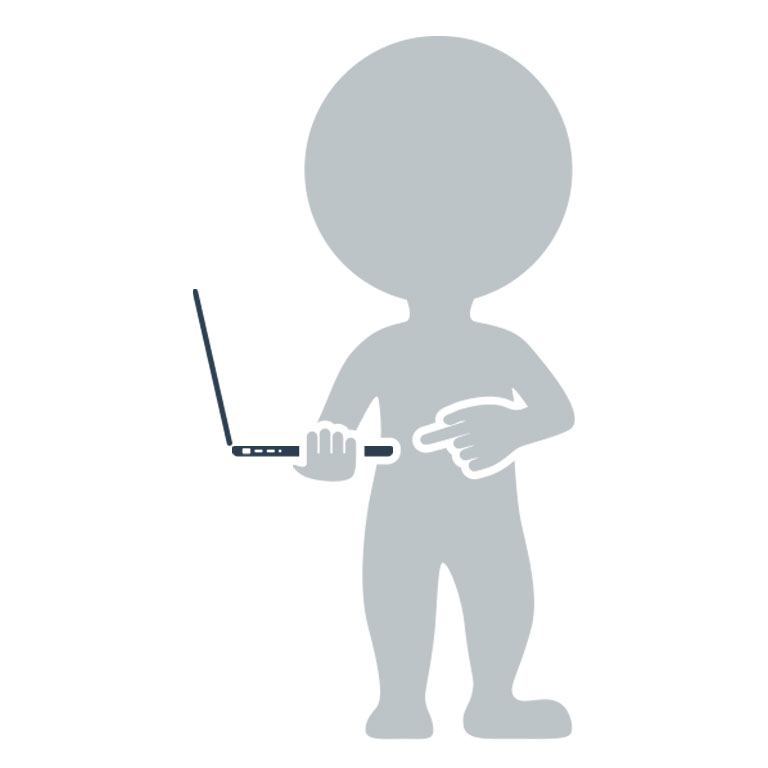
Regards to #4 for those with Wordpress driven sites:
For cut/copy + pasted text look on your WYSIWYG editor and find the little mini document with the (T) for text symbol. You can place the text there and fix spacing issues. There are also options for columns, testimonials/quotations and lightboxes within that same editor…just make sure you “preview” before you click “update”.
Nothing worse than an ‘oops’ post that inevitably your biggest donor/critic sees during the 20 seconds before you fix it.