One of the most fundamental enhancements you should make to your organization’s Google Analytics (GA) account is to create a filtered view that excludes all traffic from employees regularly accessing the site from work and/or personal computers. Doing so will provide a far more accurate picture for how your users flow through your site thereby allowing you to make necessary adjustments. Regardless of your GA skill level, this is super easy to setup and will take you less than 5 minutes.
Step 1: Find Your IP Address
- Google the phrase “what is my IP address” and you’ll find the answer. Keep the IP address handy in a separate browser tab.
Step 2: Create A Filtered View
- Log into your Google Analytics account and navigate to the “Admin” screen.
- In the “View” column, click the “Filters” option.
Step 3: Create A New Filter
Step 4: Set Up The Filter
- Select “Create new Filter.”
- Give the filter a name.
Tip: make it painfully obvious for the benefit of anyone figuring this out later. - Select “Predefined.”
- Select “Exclude.”
- Select “traffic from the IP address.”
- Select “that are equal to.”
- Paste the IP address from Step 1.
Tip: don’t trust yourself to type it in correctly, play it safe and go with copy/paste.
FYI: the IPv6 is a special type of IP address and if for some odd reason your IP address seems really long, then this is the option you need, but for most folks, you can ignore it. - Click “Save.”
If you want to add additional IP addresses to the filter, such as your personal notebook or Wi-Fi enabled device, from home or a coffee shop you visit frequently, go back to Step #3 then rinse and repeat with the new IP address.
- Pro Insight: add IP addresses from anyone in the office that regularly visits the site for work related browsing.
- Bear Trap: do not include IP addresses from cellular networks or you’ll end up filtering out hundreds or thousands of legitimate views from everyone on that network.
Hey, Doesn’t This Seem Like Something You Would Find At ArtsHacker Next Month?
Damn straight it does; in fact, this is going to be one of the initial entries but in the spirit of sharing, it makes sense to post it here if for no other reason than to whet your whistle. So make sure you sign up for the official ArtsHacker launch notice so you can benefit from special previews and be in the know for the official launch.

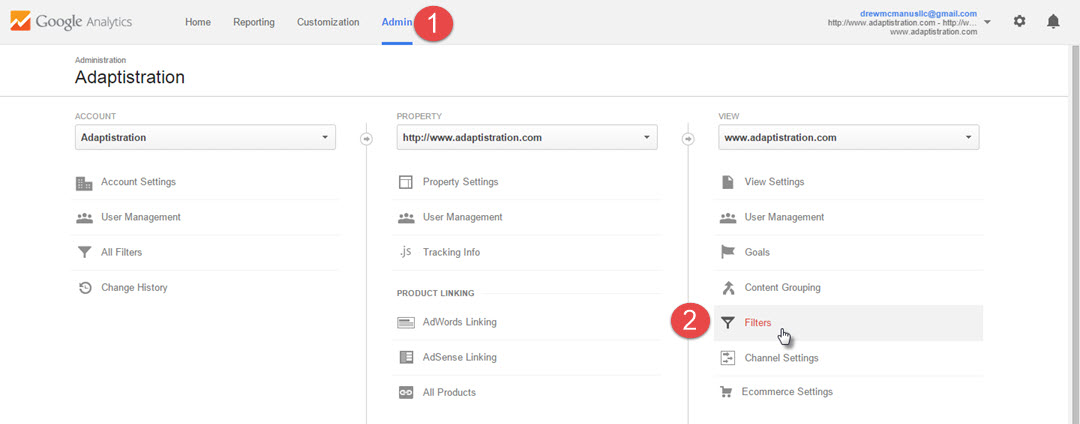
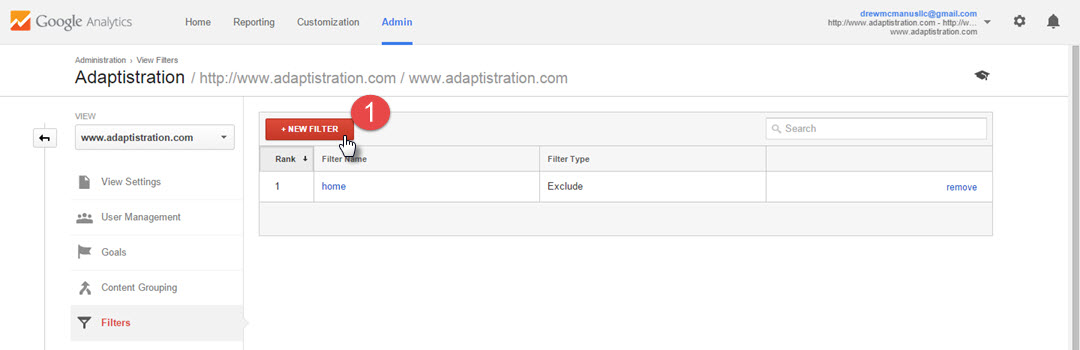
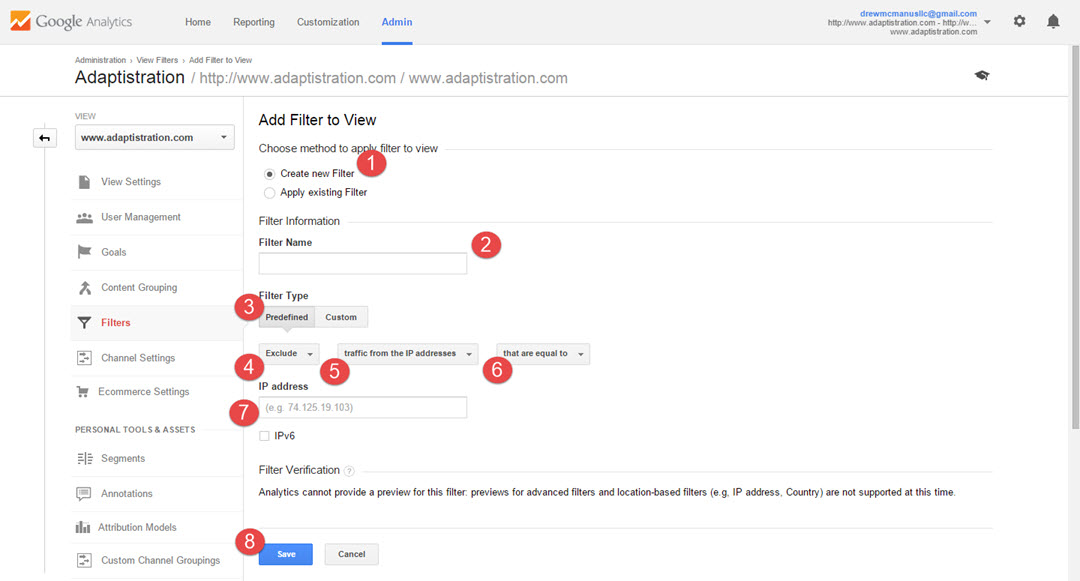

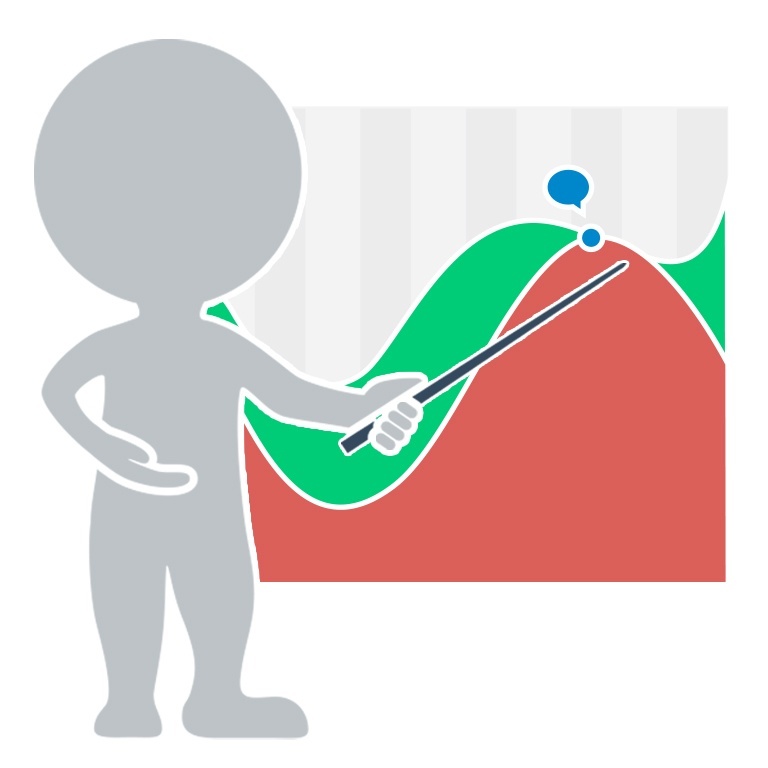


Drew, you wiley fox you. I was reading this and thinking. I wonder if Drew will put this sort of thing on ArtsHacker.
Ha! Even my ulterior motives have underlying agendas.
And if you’re in a larger office with a range of IP addresses, you can use some fancy RegEx to exclude all with just one filter.